| Author |
 Share Topic Share Topic  Topic Search Topic Search  Topic Options Topic Options
|
wingnut2312 
Senior Member


Joined: 25 Aug 2013
Location: MI
Online Status: Offline
Posts: 231
|
 Topic: 12 volt power socket installed in 177 Topic: 12 volt power socket installed in 177
Posted: 11 Dec 2013 at 8:23pm |
|
Ok, I must be spoiled with charger cords... I was wondering if the 12 volt adapter was for something specific. Ipods, phones and such can be plugged into any of the numerous outlets. Does the 12 volt offer an advantage to current draw? I am looking for a benefit of installing the outlet compared to the standard outlets. Thanks!
|
|
2014 rpod 182G
Ford Expedition
|
 |
CharlieM 
Senior Member


Joined: 23 Nov 2012
Location: N. Colorado
Online Status: Offline
Posts: 1797
|
 Posted: 11 Dec 2013 at 8:38pm Posted: 11 Dec 2013 at 8:38pm |
|
One of the first mods I made to my 172 was to add four 12V sockets. If shore power is available the advantage of 12V is minimal. A slight advantage is conversion efficiency fo devices the esseentiall run of low voltage like 12V or 5V for USB devices, but on shore power it is not significant. However, if you are off the grid with no 120VAC everything must run on 12V. IPones/Pod/Tablets, radios, TVs, lights and even CPAP machines for those that need them. The only reason FR doesn't include the interior 12V outlets is cost.
Charlie
|
|
Charlie
Northern Colorado
OLD: 2013 RP-172, 2010 Honda Pilot 3.5L 4WD
PRESENT: 2014 Camplite 21RBS, 2013 Supercharged Tacoma 4L V6 4WD
|
 |
jj 
Groupie

Joined: 04 Dec 2013
Location: ca
Online Status: Offline
Posts: 42
|
 Posted: 11 Dec 2013 at 8:50pm Posted: 11 Dec 2013 at 8:50pm |
for me the advantage is when at a campsite with no power connection.(no 120 volt to outlets) I can still charge my cell phone or other device via the 12 volt power socket. Use also a plugin usb car charger which plugs into the 12 volt power port which has 2 usb ports. Or plug in my small inverter.
|
 |
jj 
Groupie

Joined: 04 Dec 2013
Location: ca
Online Status: Offline
Posts: 42
|
 Posted: 11 Dec 2013 at 8:52pm Posted: 11 Dec 2013 at 8:52pm |
|
|
 |
techntrek 
Admin Group - pHp


Joined: 29 Jul 2009
Location: MD
Online Status: Offline
Posts: 9059
|
 Posted: 11 Dec 2013 at 9:14pm Posted: 11 Dec 2013 at 9:14pm |
|
jj, please respond to the discussion earlier in this thread.
|
|
|
 |
wingnut2312 
Senior Member


Joined: 25 Aug 2013
Location: MI
Online Status: Offline
Posts: 231
|
 Posted: 11 Dec 2013 at 10:30pm Posted: 11 Dec 2013 at 10:30pm |
|
Thanks guys! That's what I was looking for. I do have one factory installed, but the plug in usb charger is a good idea.
|
|
2014 rpod 182G
Ford Expedition
|
 |
jj 
Groupie

Joined: 04 Dec 2013
Location: ca
Online Status: Offline
Posts: 42
|
 Posted: 13 Dec 2013 at 9:58pm Posted: 13 Dec 2013 at 9:58pm |
rpodders helping rpodders. I tried to upload my own pictures, but after several atempt I stopped trying. I gave up. Then it I realized I could use pictures from older post to enhance the write up and converter power panel pictures from the web. I am sorry I caused such a controversy, my apologies. Hope the write up will help fellow podders with the step by step installation of the 12 volt power socket.
|
 |
furpod 
Moderator Group - pHp
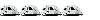

Joined: 25 Jul 2011
Location: Central KY
Online Status: Offline
Posts: 6128
|
 Posted: 14 Dec 2013 at 10:13am Posted: 14 Dec 2013 at 10:13am |
|
JJ,
There is at least one tutorial here on how to post pictures. But the jist of it is:
You can
either upload your pictures to a hosting site such as photobucket, and
then link them in the body of your post, which is what I usually do,
or
you can use the advanced settings here, and upload from your computer
straight to your post, by clicking on the little "insert image" icon in the post tool bar. "Browse" to the picture on your computer/device, make sure it meets the size requirements, "open" and done. It will upload straight from your computer. Often, depending on your camera/phone settings the file size will be to large, I use a resizing site on the web.. http://www.shrinkpictures.com, there are others.
1 advantage to photobucket is it does any resizing needed for you...
|
 |
jj 
Groupie

Joined: 04 Dec 2013
Location: ca
Online Status: Offline
Posts: 42
|
 Posted: 24 Jan 2014 at 8:32pm Posted: 24 Jan 2014 at 8:32pm |
|
|
 |
jj 
Groupie

Joined: 04 Dec 2013
Location: ca
Online Status: Offline
Posts: 42
|
 Posted: 24 Jan 2014 at 8:37pm Posted: 24 Jan 2014 at 8:37pm |
|
|
 |




