edit: I will leave all of this but I just realized that you have allready uploaded the image the url is below.
uploads/3407/VisitedStatesMap.jpg
It is a little tricky and you need to know a little about HTML
Go to the Member control Panel
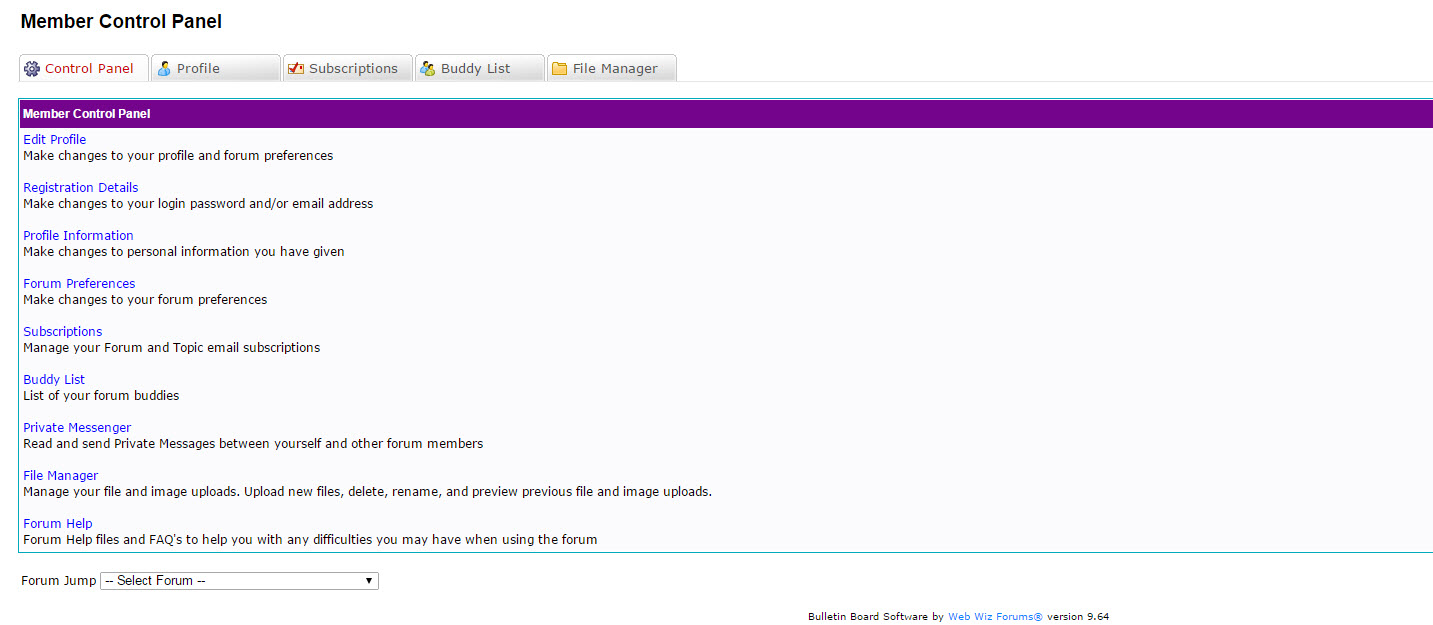
Click on Edit Profile
You enter your Signature in the Signature box. If you want to embed an image you need to enter The URL for the image embeded in the Signature. This is done by placing the URL between two tags like below
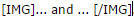
.
As you can see my image is in my Photobucket account so I just got the URL for the image in Photobucket and copy and pasted it into my signature. between the tags. If you do not have a photobucket account or other photo hosting account you can upload the file to the server using the file manager.
Click on new upload
Click on choose file and select you map file from your computer and then click on upload
You should then see a list of files you have uploaded.
If you select the file you uploaded from the menu on the left and hover over the file name in Download File on the right you should see the URL for the file in the bottom left corner of your browser. It is always uploads followed by a number that is unique to each user and then the file name.
What you do from here is put uploads/<whatever number yours has>/<file name> between the
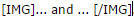
tags in your signature. I had to play with the size of the image in my signature to get it to fit but that is it.
It is a bit complicated so if you need help PM me.




