| Author |
 Share Topic Share Topic  Topic Search Topic Search  Topic Options Topic Options
|
LindaP 
Newbie


Joined: 23 Jun 2013
Location: New Richmond OH
Online Status: Offline
Posts: 12
|
 Topic: TV confusion with new 178 Topic: TV confusion with new 178
Posted: 24 Jun 2013 at 6:00pm |
|
We just brought home our new 178 on Friday. We had a motorhome, and love the tidiness of the Pod. We are having problems figuring out the TVs. We have an in plug for cable and satellite on the outside (do some campgrounds offer cable? Not sure what to do with those!) Then of course we have the antenna on top. The small TV/DVD over the bed will show a station number, but no picture comes through. We plugged a 19" flatscreen into the front, whose only plugs say Satellite and Antenna. Won't pick up a thing, even with "power booster" button pushed. Anyone know anything? Could the 3 cables coming in be switched, or the antenna not really attached?
|
 |
furpod 
Moderator Group - pHp
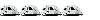

Joined: 25 Jul 2011
Location: Central KY
Online Status: Offline
Posts: 6128
|
 Posted: 24 Jun 2013 at 9:52pm Posted: 24 Jun 2013 at 9:52pm |
|
Many CG's do in fact offer cable. Raccoon Hollar had about 65 channels I think..
For antenna, and cable, you stay hooked up to the same outlet. For satellite, you hook up to that connector and plug in the feed from your sat dish to that cable on the outside. (there have been known occurrences of the two feeds being backwards on the pod.
You have to then tell your television to search for channels.
Also, the antenna on the pod is a POS.. just so you know. omni-directional TV antennas all are.
The front TV I am not sure about, as a 177 only has the one over the bed, but my guess is it works about the same.
|
 |
LindaP 
Newbie


Joined: 23 Jun 2013
Location: New Richmond OH
Online Status: Offline
Posts: 12
|
 Posted: 25 Jun 2013 at 6:47pm Posted: 25 Jun 2013 at 6:47pm |
|
Thanks for the reply. Guess we'll play with it a while and see. Definitely not impressed with the antenna. The TV over bed received stations, just all fuzzy. The front tv had nothing, that's why we thought maybe the cable from the back to the front might be backwards. Of course, the owners manual is for all forest river products, nothing for the pod so it is pretty much useless. It talks about cranking the antenna up when these do not have that. Would sure be nice to have a manual for a pod.
|
 |
techntrek 
Admin Group - pHp


Joined: 29 Jul 2009
Location: MD
Online Status: Offline
Posts: 9062
|
 Posted: 25 Jun 2013 at 9:09pm Posted: 25 Jun 2013 at 9:09pm |
|
Welcome. We do have a "instruction manual" thread here, although it is still unfinished.
|
|
|
 |
Thinker 
Senior Member


Joined: 25 Feb 2013
Location: S. Mississippi
Online Status: Offline
Posts: 171
|
 Posted: 26 Jun 2013 at 1:44pm Posted: 26 Jun 2013 at 1:44pm |
|
Our 171 has the TV next to the wall cabinet over the sink. If I open the wall cabinet, I see the cable to the TV and I see two connections. I can connect it to Antenna (roof) or CATV Cable (outside connection).
Not sure how your rig is wired. MY HDTV using roof antenna picks up stations 40 miles away.
|
Tow Vehicle: 2013 Pathfinder 4WD R-POD Model 171

|
 |
P&M 
Senior Member


Joined: 13 Aug 2012
Location: Spokane, WA
Online Status: Offline
Posts: 454
|
 Posted: 26 Jun 2013 at 3:32pm Posted: 26 Jun 2013 at 3:32pm |
|
Thinker, did you swap out your tv? The one in our 171 doesn't pick up anything other than an occasional fuzzy channel, and it definitely is not an HDTV.
|
|
P & M ... and Comet too!
2012 171 -- The Monkey Pod
2018 Ram 2500
|
 |
kymooses 
Senior Member

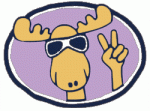
Joined: 01 Aug 2010
Location: Louisville, Ky
Online Status: Offline
Posts: 1807
|
 Posted: 27 Jun 2013 at 9:16am Posted: 27 Jun 2013 at 9:16am |
If you want anything other than an occasional fuzzy channel, you'd have to get a new antenna. We get great reception when we're camping in a major city or if there is a locally broadcast station near a campground. Otherwise it's fuzz.
At best we put a movie in if we're trapped inside during a downpour and just read anyways.
|
|
|
 |
Keith-N-Dar 
podders Helping podders - pHp


Joined: 03 Apr 2011
Location: Mayville, WI
Online Status: Offline
Posts: 1447
|
 Posted: 27 Jun 2013 at 2:42pm Posted: 27 Jun 2013 at 2:42pm |
|
Ours works a little better than that, but not great. We didn't get a camper to watch TV in, so for us it is fine.
|
|
Keith-N-Dar
Boris & Betty (Boston Terriers)
2011 R-Pod 177
2010 Ford F-150
|
 |
LindaP 
Newbie


Joined: 23 Jun 2013
Location: New Richmond OH
Online Status: Offline
Posts: 12
|
 Posted: 14 Jul 2013 at 10:04pm Posted: 14 Jul 2013 at 10:04pm |
|
Thanks for all the info. Wanted to update that once we got it to a campground and away from our hillsides and woods we picked up over 30 channels!
|
 |
techntrek 
Admin Group - pHp


Joined: 29 Jul 2009
Location: MD
Online Status: Offline
Posts: 9062
|
 Posted: 14 Jul 2013 at 11:39pm Posted: 14 Jul 2013 at 11:39pm |
|
Good to hear. Unfortunately the switch to digital has a downside - you either get the signal or you don't. No half-way gray area like analog.
|
|
|
 |




