
 |
|
Post Reply 
|
Page 12> |
| Author | |
greynomad 
Newbie 
Joined: 20 May 2012 Online Status: Offline Posts: 22 |
 Topic: RPOD Brakes Topic: RPOD BrakesPosted: 25 Jun 2012 at 9:41pm |
|
Had the electronic brake system incorporated with my Toyota tow system. Brakes had been working fine until this morning. Had spent the night at a RV sight with everything hooked up for a early morning get away. Down the freeway it was for 14 hrs and the brakes got worst by the mile. If I hit the brakes with any pressure the POD would wag the back end of the truck like a dog. At times when coming to a stop the right POD tyre would lock up. What could have happen overnight to the system? It was a bloody nightmare going thru towns with stop lights
|
|
 |
|
dsmiths 
Senior Member 

Joined: 10 Oct 2011 Location: Southern Ind Online Status: Offline Posts: 866 |
 Posted: 25 Jun 2012 at 10:36pm Posted: 25 Jun 2012 at 10:36pm |
|
Mine is a Kenosha, or something like that, it is wire less and has a thumb wheel where you can increase or decrease the braking activity, during normal braking, it also has a button to apply the brakes , is your remote between the seats where it is applying the brake, does your have a read out that shows braking force, should be around 3, 3.2 no more than 3.5 on new brakes, give us more info.
|
|
|
Dane and Donna Smith
2011 RP-172 2008 Chevrolet Trailblazer 4X4 lift kit prodigy wireless brake controller |
|
 |
|
elko.mike 
Groupie 
Joined: 21 May 2012 Location: Elko, NV Online Status: Offline Posts: 70 |
 Posted: 25 Jun 2012 at 11:26pm Posted: 25 Jun 2012 at 11:26pm |
There is an adjustment for how much braking goes into the trailer. On my Ram, which is digital, there is a "+"-button and a "-"-button for whether I want more, or less, braking to the trailer. On my Dakota it is a thumbwheel on the side of the brake controller. You need to figure out how to set that on the Toyota. When you find out how it is done lower the braking. I try to adjust mine so that the trailer stops right with the truck. If it feels like the trailer is pushing the TV when I stop then I increase the braking a little bit. If it feels like the trailer is stopping the TV then I decrease the brake. If it is like my Dakota it is easy to inadvertently "adjust" the brake. Anyway, that's the most likely scenario. Good luck. |
|
|
Mike, Linda & Doxies
2013 Hood River Edition r-pod 171 Tow Vehicles: 2012 Dodge Ram 1500 (Linda's) and a 2003 Dodge Dakota (Mike's fishing truck) |
|
 |
|
elko.mike 
Groupie 
Joined: 21 May 2012 Location: Elko, NV Online Status: Offline Posts: 70 |
 Posted: 25 Jun 2012 at 11:42pm Posted: 25 Jun 2012 at 11:42pm |
On my Ram the braking scale is 1-10 and it works well at a 5; it has a display showing how much braking is being applied to the trailer. On the Dakota nothing is marked with the thumb wheel. There is a light that is green when no braking is applied; yellow when some braking is applied; and red when braking is fully applied. If the thumb wheel is turned in either direction it will stop at the max and minimum braking values. There is a spot in the middle that I can feel when dialing the thumb wheel. The Dakota & trailer like just a little bit more than 1/2 way on the thumb wheel. A little more information would be helpful. |
|
|
Mike, Linda & Doxies
2013 Hood River Edition r-pod 171 Tow Vehicles: 2012 Dodge Ram 1500 (Linda's) and a 2003 Dodge Dakota (Mike's fishing truck) |
|
 |
|
greynomad 
Newbie 
Joined: 20 May 2012 Online Status: Offline Posts: 22 |
 Posted: 26 Jun 2012 at 4:21am Posted: 26 Jun 2012 at 4:21am |
|
The Electronic brake system is Tekonsha. As mentioned when traveling the light is green, applying pressure to the brake is goes yellow then red as as the brakes are finally applied. I've just got into Albuquerque, NM and will be here for 3 days. I need to get my head out of my backside and get the system fixed. If I can not get it fixed does disconnecting the wiring from the brake control allow me just to use the truck brake system?
|
|
 |
|
furpod 
Moderator Group - pHp 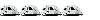
Joined: 25 Jul 2011 Location: Central KY Online Status: Offline Posts: 6128 |
 Posted: 26 Jun 2012 at 7:39am Posted: 26 Jun 2012 at 7:39am |
|
As far as I know, all of the Tekonsha controllers are adjustable. I have an "IQ". It appears you must have a "Voyager".
Without reading the instructions, but reading the product page, I would say you shouldn't see "red" LEDs except when braking HARD. If you are seeing them in normal stop and go driving, and the trailer is braking to hard, you need to adjust it down some. It does not appear, again without reading the instructions, to have a boost feature, as mine does, so I don't think you accidentally engaged boost mode. Make sure it is in the mount correctly, I have mine mounted under dash, and have kicked it loose or into an angle before. Not sure just exactly how that would effect the brakes.. but they warn against it, so there must be an effect of some sort. (I note the product description for the voyager says it MUST be mounted level..) If you have the instructions with you, go through the "set up" steps. unlike a car or your TV, the brakes on your trailer may not be/feel the same every trip. I check mine in the driveway every pull. (but I have 500 feet of gravel.. most don't) And I end up turning the wheel a bit one way or the other every time. And, while I personally (and I am just some guy on the internet, would strongly advise against towing without the brake controller hooked up) I do believe your brake lights and running lights will still work, but you WILL be putting all the braking needs on the TV.. Not good IMHO, on any tow vehicle with Toyota in the name. If you were rolling a 1 ton pickup or SUV.. wouldn't worry as much. ADDENDUM.. after thinking about it some.. There is a chance the wire to the (since you said the right brake was locking up) left brake has come undone, or a critter has dislodged it.. happened on our airstream once (but not as dramatic, with two axles). You might slide under there and give a quick look, or even check it with a multi-meter if you have one with you.. and some one to step on the brakes. Another quick way to check the brakes.. again if you have the equipment.. hold a compass near the wheel, and have somebody apply the brakes, the electromagnet should cause the needle to swing.. then you know that part of the brakes are working. |
|
 |
|
elko.mike 
Groupie 
Joined: 21 May 2012 Location: Elko, NV Online Status: Offline Posts: 70 |
 Posted: 26 Jun 2012 at 8:45am Posted: 26 Jun 2012 at 8:45am |
The "sensitivity" adjustment would provide a boost of sorts. My reading of the literature tells me that there is some sort of accelerometer in the device, and a level mount is necessary so that it properly detects the deceleration of the TV and trailer. From this I assume that the controller adjusts the braking depending upon how it senses deceleration (as well as, presumably, the level of brake input). But that's in the weeds and speculative. The instructions for the unit in the Dakota have an involved calibration process (that a guy on the Internet ignored but wouldn't advise anyone else to do). For the Ram (factory installed brake controller) my r-pod dealer set it up and told me about adjusting the sensitivity and it worked just fine with no changes by me. But it is a different model. On my Dakota, the dealer installed the controller for me. Before hooking it up and towing I read the instruction book. After that I set the thumb wheel in the middle, took it for a test drive, and fine tuned the settings. I skipped several of the calibration steps, but would have performed them if it didn't seem to be working properly. It seems to work well, but I haven't towed the trailer very far with my Dakota yet. Good luck with the troubleshooting. |
|
|
Mike, Linda & Doxies
2013 Hood River Edition r-pod 171 Tow Vehicles: 2012 Dodge Ram 1500 (Linda's) and a 2003 Dodge Dakota (Mike's fishing truck) |
|
 |
|
Kickstart 
Senior Member 
Joined: 20 Sep 2010 Location: Ocean Shores, W Online Status: Offline Posts: 267 |
 Posted: 26 Jun 2012 at 12:42pm Posted: 26 Jun 2012 at 12:42pm |
|
I have a Voyager, and if that's what you have, seeing a red display when you brake indicates that you need to back off (counter clockwise) on your right side sensitivity dial. A nice light to medium orange is what you're looking for when braking. Red means that you're getting or are close to lockup. I've printed out and carry the install/adjust info from www.bradstrailer.com/9030.htm. Adjustments seem to be needed a little more often with the Voyager than the Prodigy 2 that I had on my last tow rig. That's the only thing that, to me, is any real working advantage of the P2 over the Voyager. P/S As I leave my campsite each day, I always use the manual slide to see if my brakes are adjusted to my liking (good, but not too much power). That's a good habit to have with any type controler. |
|
|
'10 RP 175-Replaced by 2014 Kodiak 173 QBSL
'12 Toyota Tundra '05 Sportster (half a Harley) Retired-We're on Beach Time! |
|
 |
|
Outbound 
podders Helping podders - pHp 

Joined: 19 Nov 2009 Location: Oshawa, Ontario Online Status: Offline Posts: 767 |
 Posted: 26 Jun 2012 at 11:19pm Posted: 26 Jun 2012 at 11:19pm |
A change in temperature will affect your brakes as will as rainy/wet conditions. I can't say that my brakes have ever been as bad as you described yours, but I suppose that everyone's experience is different. I highly recommend that you spend some time in a vacant parking lot and learn how to adjust your brake controller; its very easy and is done via the controls on the brake controller in your vehicle. Your Tekonsha manual will describe the procedure, or you can download the manual from their website. With a little practice, you'll learn how to fine-tune your brakes while on the road and you won't have to white-knuckle your way down the highway.
|
|
|
Craig :: 2009 RP171 towed by a 2017 F150
|
|
 |
|
techntrek 
Admin Group - pHp 
Joined: 29 Jul 2009 Location: MD Online Status: Offline Posts: 9062 |
 Posted: 27 Jun 2012 at 6:41am Posted: 27 Jun 2012 at 6:41am |
|
Others have covered almost everything. I'll confirm that the Tekonsha line has an intertia sensor, as opposed to other product lines which just have a dumb timer. With a Tekonsha adjusted properly you should have a very smooth braking experience. Night-and-day between it and the timer variety.
I'll second the recommendation to make sure that both sides of your pod are getting the brake signal. Pulling hard to one side either means a wire is broken, or the brakes need to be adjusted. The adjustment is actually very easy to do, even on a campsite, but if you don't know how any mechanic (not just a camper dealer) can do both sides in under 10 minutes.
|
|
 |
|
Post Reply 
|
Page 12> |
| Forum Jump | Forum Permissions  You cannot post new topics in this forum You cannot reply to topics in this forum You cannot delete your posts in this forum You cannot edit your posts in this forum You cannot create polls in this forum You cannot vote in polls in this forum |