I used Flow Illustrator to check the smoothness of flow over my Jeep Liberty and an R-Pod
151.
A few comments first on Flow Illustrator: The working image really needs to be in a 1:2 proportion to get a 'quick calculation'. Also as stated the silhoutte image should be
in RGB color (tho' you are just using black for the vehicles and roadbase, and white for
the rest) and saved as a 24-bit bitmap (.bmp). A very large number of users are running FI...there are literally hundreds of flow videos of vehicles now on Youtube.com
The size of the image is also important...too small and FI seems to choke, too large
and it takes so long to compute that the servers may time out!
I found that a silhoutte image of 1 1/2 inches tall by 3 inches long, at 300 to 600 dpi
worked very well.
I downloaded side views of a Jeep Liberty and a R-Pod RP-151 from the internet, and imported them into Photoshop Elements. I knew my Jeep was 14.5 ft long and the R-Pod was 16.2 ft.
I resized the R-Pod so that it was at the same scale as the Jeep. I photomerged the two images together...and added enough white space around them to make a 1:2 ratio image.
I then changed the colors to 2 colors, white & black. But then carefully blackened out
some of the white in the Jeep and on the R-Pod side. I then resized the finished image
to be 1.5 by 3 inches and saved it.
I also determined the scale of the image using the length of the Jeep to draw onto the
top of the Jeep a wind deflector. I first chose a length of 18 inches (roof-top deflectors are typically in heights of 15, 24, and 30 inches) as a compromise height.
I drew four more images: a deflector at the front of the roof, one mid-way, and one at the rear...then after running FI...I added another image with a deflector about 30 inches high.
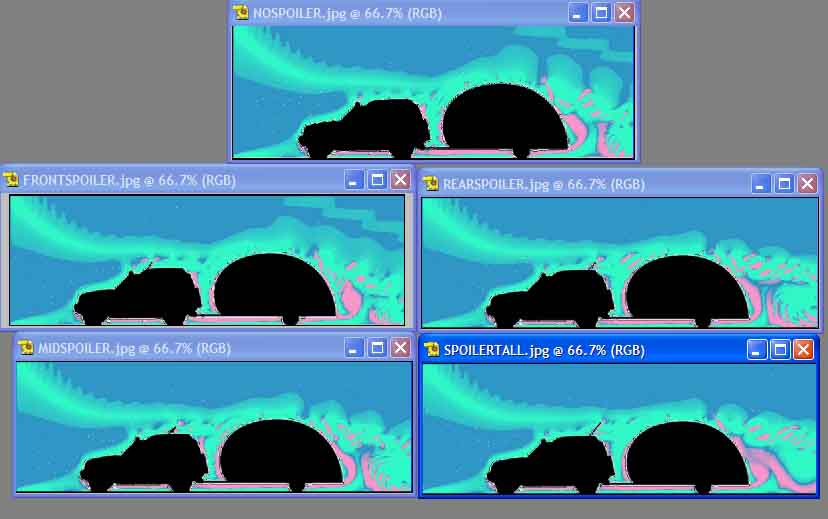
1) The top image is air flow over the Jeep and R-Pod without a spoiler. Blue is ambient air pressure. Green is a 'smoke tracer' and pink is lower than ambient pressure.
Note the 'waves' over the rear of the R-Pod...waves require energy to form...and this
energy comes from your tow vehicle's engine. Also note the 'double wall' column forming behind the R-Pod. You are towing a 'mini-vortex' down the road behind the R-Pod
2) Using an 18 inch spoiler on the front of the roof decreases the 'waves' but spreads the disturbed air about as high above the R-Pod as does no spoiler. The windshield forces air up over the Jeep and a front spoiler just sits in that air movement but does smooth out
the air flow over the R-Pod somewhat. The rear disturbance is shrunken somewhat
3) Putting the spoiler at mid-point on the roof makes a noticeable difference. The air layer
moving over the R-Pod is much thinner even tho there are some smaller waves. The rear disturbance doesn't change much
4) A rear spoiler has about the same effect as a mid-mounted one
Notice also small pink blobs at the rear top of the R-Pods...these are small low pressure
parcels of air which form and burst like bubbles...again using up energy.
5) Suprisingly, using a 30 inch high spoiler on the rear doesn't change the flow over the R-Pod much differently than the shorter spoiler. The rear disturbance also grew and collapsed as did the others...but there were noticeably less 'bubbles' forming and collapsing.
I have not yet run FI on an R-Pod 170+ (which has a much longer and more gentle rear roofline) to see the effects of deflectors. I will submit the results if no one else does.
If you run your own Flow Illustrator movies you will see the rear disturbance grow and collapse repeatedly. If you 'draft' behind a large 18-wheeler, it is this low pressure column that is literally pulling you forward toward its back. If you are driving a smaller-lighter vehicle you may also have noticed a pulsing vibration in the air between you and the 18-wheeler. This is the rear disturbance forming and collapsing.
I recommend you try using FI for your vehicle. You may get much different results with
a different roof height and length of your TV.




