Turning the radio off... Completely!
Printed From: R-pod Owners Forum
Category: R-pod Discussion Forums
Forum Name: Podmods, Maintenance, Tips and Tricks
Forum Discription: Ask maintenance questions, share your podmods (modifications) and helpful tips
URL: http://www.rpod-owners.com/forum_posts.asp?TID=5078
Printed Date: 20 Aug 2025 at 3:21am
Software Version: Web Wiz Forums 9.64 - http://www.webwizforums.com
Topic: Turning the radio off... Completely!
Posted By: Inge
Subject: Turning the radio off... Completely!
Date Posted: 30 Jul 2014 at 3:13pm
|
Does anyone have magic button combination handy that turns of the
Radio completely? I mean really off, no blue light shining on us like the full Moon during the night :) The only way we could figure out is removing the fuse. We've got the r-pod 182g and I don't know right now what brand the radio is. Just thought Others here must have had this issue as well. |
Replies:
Posted By: ahefner
Date Posted: 30 Jul 2014 at 3:24pm
|
I found a button on the radio that turns the backlight off when not in use on the radio. The brightness button next to the LCD may have been the one. Otherwise it was an option in the menu maybe. Now if I can only find the one that does the TV power off light. ------------- 2014 rPod 178 2014 Toyota Tundra 5.7 |
Posted By: fwunder
Date Posted: 30 Jul 2014 at 3:46pm
Like ahefner, on my Jensen it's here: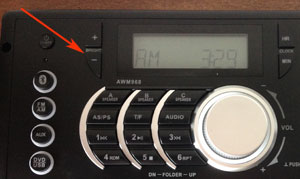 Then just power it off. fred ------------- 2014 RPod 178 => https://goo.gl/CV446f - MyMods and Buying Habits 2008 4Runner Limited 4.0-liter V6 Yes, those are wild ponies dining on grass while dumping tanks! |
Posted By: ahefner
Date Posted: 30 Jul 2014 at 4:35pm
|
That was the button I was thinking of. My TV has a bright blue light on it when its not powered on. Turns off when the TV is on however. I found it more annoying the radio. Anyone know if it can be turned off. Thinking about covering it with a small piece of electrical tape. ------------- 2014 rPod 178 2014 Toyota Tundra 5.7 |
Posted By: techntrek
Date Posted: 30 Jul 2014 at 9:44pm
|
With my TV/radio combo, I just unplug it in the cabinet above it. ------------- Doug ~ '10 171 (2009-2015) ~ 2008 Salem ~ http://www.rpod-owners.com/forum_posts.asp?TID=1723 - Pod instruction manual 
|
Posted By: Inge
Date Posted: 14 Aug 2014 at 11:02pm
|
Here is a picture of our radio. We've investigated, searched, tried each button. The display didn't turn off. Does anyone know what to do (other then pulling the fuse each time)? ------------- "Bommel" - r-pod 182 G " Franzi" - Toyota Tundra 2007 http://blog.picturingtheamericas.com |
Posted By: Inge
Date Posted: 14 Aug 2014 at 11:07pm
|
HA! Now that I saw the picture in soooo big, I finally saw the model of the radio and found the manual online http://https://www.jensenmarinedirect.com/downloads/dl/file/id/415/awm975_owners_manual.pdf - here and this description: Liquid Crystal Display (LCD) The liquid crystal display (LCD) panel (4) displays the frequency, time and activated functions. To adjust the brightness of the LCD, press and hold the VOL control to access the user menu. Press the VOL control to step through the menu options. Rotate the VOL control to adjust the LCD brightness from “LIGHT 1” (brightest) to “LIGHT 3” (least bright). Will try that next.  ------------- "Bommel" - r-pod 182 G " Franzi" - Toyota Tundra 2007 http://blog.picturingtheamericas.com |
Posted By: David and Danette
Date Posted: 15 Aug 2014 at 11:52am
Inge thank you, I have the same radio and wanted the same information on how to turn off or lower the brightness of the display light. I will try to follow the instructions and see what happens, hope it works.  I went out to the camper and the instructions worked. Ours was set at 2 and I adjusted it to number 1. I would of liked to be able to turn it completely off but that doesn't seem to be possible unless you disconnect the power. One is better than two. I went out to the camper and the instructions worked. Ours was set at 2 and I adjusted it to number 1. I would of liked to be able to turn it completely off but that doesn't seem to be possible unless you disconnect the power. One is better than two.  ------------- 2018 Vista Cruiser 19BFD (2018- 2012 Vibe 6503 (2014-2019) 2009 r-pod 171 (2009-2014) Middle Tn 2014 Ram 1500 Quad cab |