
 |
|
Post Reply 
|
Page <123 |
| Author | |
Ira 
Newbie 
Joined: 15 Aug 2016 Location: Wautoma, WI Online Status: Offline Posts: 23 |
 Topic: Surge protector installation Topic: Surge protector installationPosted: 06 Feb 2017 at 4:13pm |
|
furred and StephenH, Thanks much for your very descriptive help. I did wade through the snow this afternoon, and pulled the power distribution panel out, as you explained. In my case, I did not have an orange cable, but a Red and a Black cable. Am I correct that the red is the hot wire, and the black in this case is the neutral? Looks like a pretty simple process, complicated only by the small amount of working space. Thanks again for sharing your knowledge.
|
|
 |
|
StephenH 
podders Helping podders - pHp 

Joined: 29 Nov 2015 Location: Wake Forest, NC Online Status: Offline Posts: 6289 |
 Posted: 06 Feb 2017 at 2:41pm Posted: 06 Feb 2017 at 2:41pm |
That is correct. There is only a thin panel held on by a couple of screws that hides the power connector inside the cabinet. Remove those screws, and the back side of the power connection and wires are right there along with the external shower fittings and the satellite and cable antenna connectors, although both top and bottom panels might need to be removed to access everything easily. |
|
|
StephenH
Happy is the man that findeth wisdom,... ouR escaPOD mods Former RPod 179 Current Cherokee Grey Wolf 24 JS |
|
 |
|
furpod 
Moderator Group - pHp 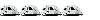
Joined: 25 Jul 2011 Location: Central KY Online Status: Offline Posts: 6128 |
 Posted: 06 Feb 2017 at 1:35pm Posted: 06 Feb 2017 at 1:35pm |
We had a 177, but I have worked on, modded, or at least looked over, nearly every floor plan in detail. I have installed 3 of the hardwired surge protectors so far. It just needs to be somewhere along the line in. The pendant is the only part you need to see. To put it in a 179, most will pull the cover to the power center, then the 6 screws holding the box itself in place, slide it out, then disconnect the incoming orange 10/2 gauge wire from the distro box, attach it to the "in" side of the surge protector, and add in an appropriate length of 10/2 from the "out" of the protector and back to the power distribution center. Secure the surge protector in the back of that lower cabinet area. Most rout the pendant cord up and place it on the side wall by the thermostat etc. At least one 179 owner has chosen to just mount it in the bottom of the pantry, otherwise the same procedure, but will give you way way more room to work. remember to unplug all power etc.. And yes, the wiring goes "straight" from the inlet on the side of the pod to the power distro box. |
|
 |
|
Ira 
Newbie 
Joined: 15 Aug 2016 Location: Wautoma, WI Online Status: Offline Posts: 23 |
 Posted: 06 Feb 2017 at 11:29am Posted: 06 Feb 2017 at 11:29am |
|
Thanks furpod and Leo B. So, what you are saying is that the electrical wire that enters the rpod goes directly to the power distribution center. I think I will wade through the snow to get to where it is stored and look at the area you are talking about. As I remember that area, it is already pretty tight in there. Guess I wasn't looking to add anything in there when I looked before. Do each of you have ems systems, either hard wired or mobile? Thanks for all your help.
|
|
 |
|
Leo B 
podders Helping podders - pHp 
Joined: 13 Jan 2012 Location: Lyndonville, VT Online Status: Offline Posts: 4508 |
 Posted: 06 Feb 2017 at 9:44am Posted: 06 Feb 2017 at 9:44am |
|
+1
|
|
|
Leo & Melissa Bachand
2017 Ford F150 2021 Vista Cruiser 19 csk Previously owned 2015 Rpod 179 2010 Rpod 171 |
|
 |
|
furpod 
Moderator Group - pHp 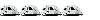
Joined: 25 Jul 2011 Location: Central KY Online Status: Offline Posts: 6128 |
 Posted: 06 Feb 2017 at 7:32am Posted: 06 Feb 2017 at 7:32am |
|
On 179's, the #1 place to install is behind the power distribution center, which is in the base of the cabinet on your right as you enter the Pod.
The power entry wire does not run under the bed. 179's power cord connects at the rear street side corner as I recall. |
|
 |
|
Ira 
Newbie 
Joined: 15 Aug 2016 Location: Wautoma, WI Online Status: Offline Posts: 23 |
 Posted: 05 Feb 2017 at 11:09pm Posted: 05 Feb 2017 at 11:09pm |
|
I am planning to purchase a Progressive Industries Surge Protector. I would like to install a hard-wired unit, if I am able to get to the entry point of the power cord. Because my unit (2016 179) is in winter storage, I cannot check it out myself. I am guessing that the power cord junction box is underneath the bed, and can be reached by taking out the mattress and piece of plywood. Is this correct? If this is correct, is there plenty of room to replace the junction box with the Progressive Industries EMS-HW30 C unit? Thanks for the information. As always, any suggestions are welcomed. Thanks, Ira
|
|
 |
|
Post Reply 
|
Page <123 |
| Forum Jump | Forum Permissions  You cannot post new topics in this forum You cannot reply to topics in this forum You cannot delete your posts in this forum You cannot edit your posts in this forum You cannot create polls in this forum You cannot vote in polls in this forum |